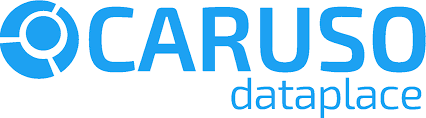Manage Vehicles
Subscriptions require explicit vehicle management by you in order to activate or deactivate vehicles for data delivery. You can either manage the vehicles based on their Vehicle Identification Number (VIN) via the Marketplace or use the Vehicle Management API. Please note that vehicle activation is a mandatory prerequisite for data delivery.
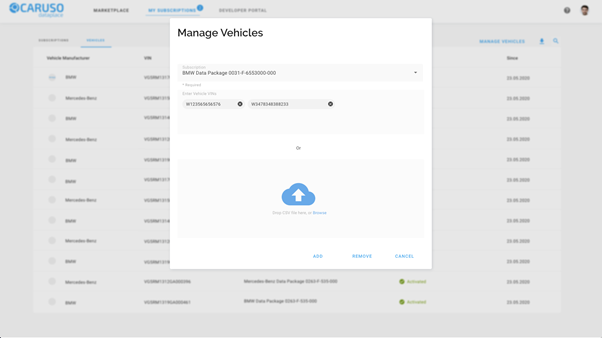
At any time, you can inform yourself about the current status of the vehicles per subscription. Further, you can execute a command to add additional vehicles to a subscription. Of course, removal of vehicles works in a similar way but uses a different command). The commands supported are as follows:
- activate – a command to add (a set of) vehicles to a subscription using the Vehicle Identification Numbers (VINs).
- deactivate – a command to remove (a set of) vehicles from a subscription using the Vehicle Identification Numbers (VINs).
Vehicles management at CARUSO is not an end in itself. We forward the respective status changes to the respective vehicle manufacturers and let you know once data delivery has been activated or deactivated. Please note that this may take some time (ranging from a few hours up to a few days) depending on the respective vehicle manufacturer. Hence, the lifecycle for vehicle management is as follow:
- Pending Activation: once you add/activate a VIN for a subscription, the VIN will be in the state ‘Pending Activation’. We propagate the activation to the respective vehicle manufacturer. Once we got feedback, the status of the VIN is either changed to ‘Activated’ or ‘Incapable’.
- Activated: All VINs in state ‘Activated’ are ready for data delivery. You may request data for those vehicles using our - In-Vehicle API and use the data in your applications and solutions.
- Pending Deactivation: once you remove/deactivate a VIN from a subscription, the VIN will be in the state ‘Pending Deactivation’. We propagate the deactivation to the respective vehicle manufacturer. Once we got feedback, the status of the VIN is changed to ‘Deactivated’.
- Deactivated: All VINs in state ‘Deactivated’ are no longer delivering data. Request for data will fail accordingly and you can’t use the data in your applications and solutions any longer. For your information VINs in state ‘Deactivated’ will still be listed at the subscription for some time, but will eventually be removed from vehicle management.
- Incapable: The state ‘Incapable’ indicates an issue when trying to activate this particular vehicle. Data delivery is not (yet) possible for such vehicles. We get in touch with you directly to resolve the issue.